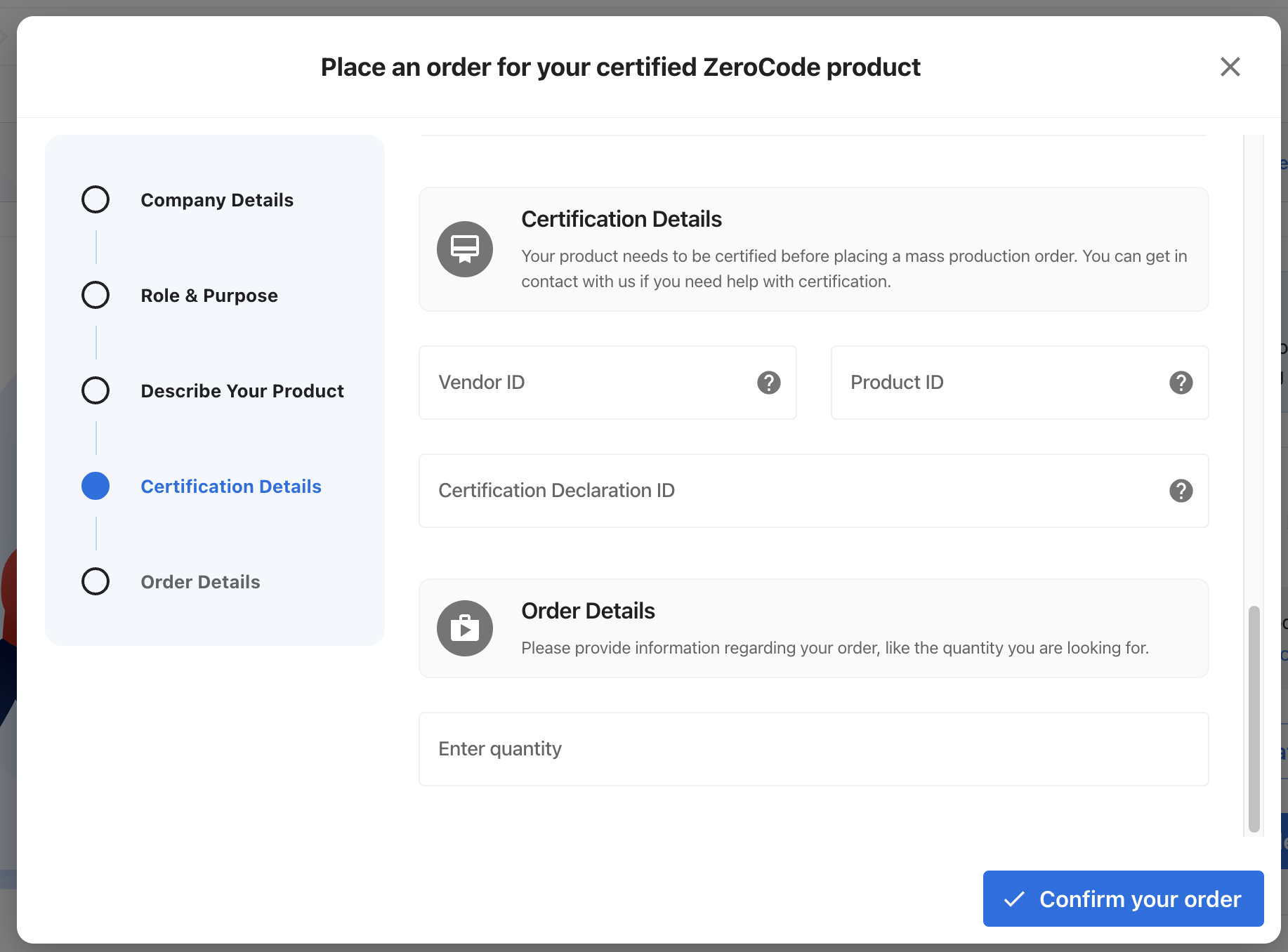Create Product
ESP ZeroCode allows you to create a product in 6 easy steps.
On the Home screen, select the option Create a new product.
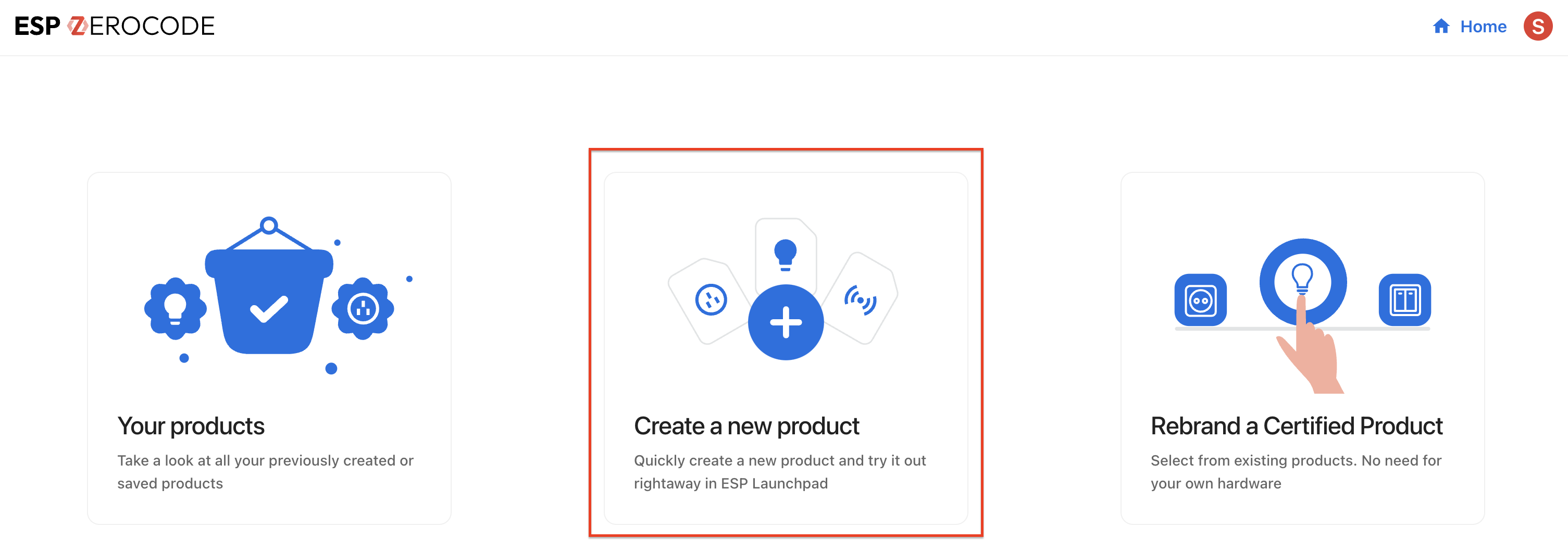
You will be prompted to give a name to your product. Choose a unique name for easy identification later.
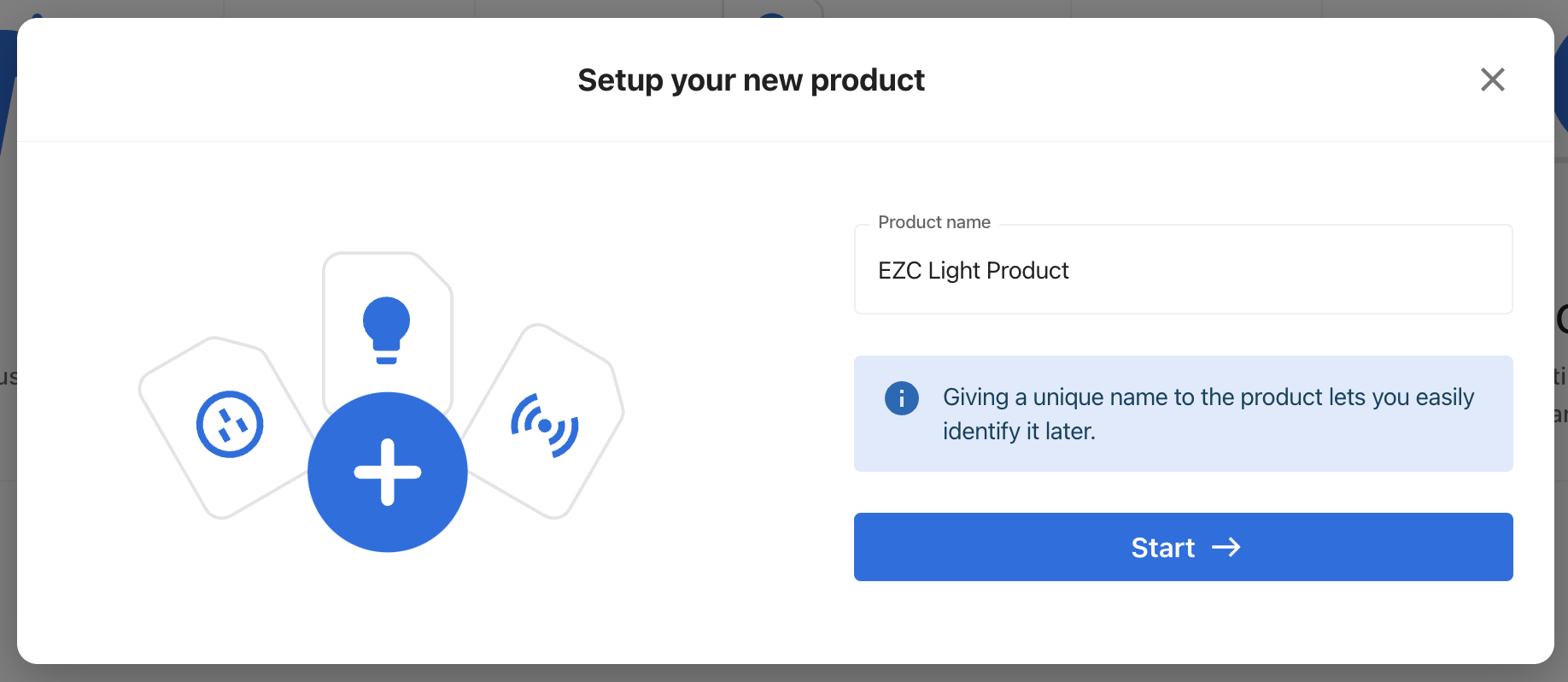
Choose your device
With ESP ZeroCode, you can create various types of products such as lightbulbs, lighting fixtures, LED strips, sockets, switches, roller blinds, refrigerator, laundry washer, thermostat, and more. Begin by selecting the product you want to build. You can also search for a specific device or filter devices according to your requirements.
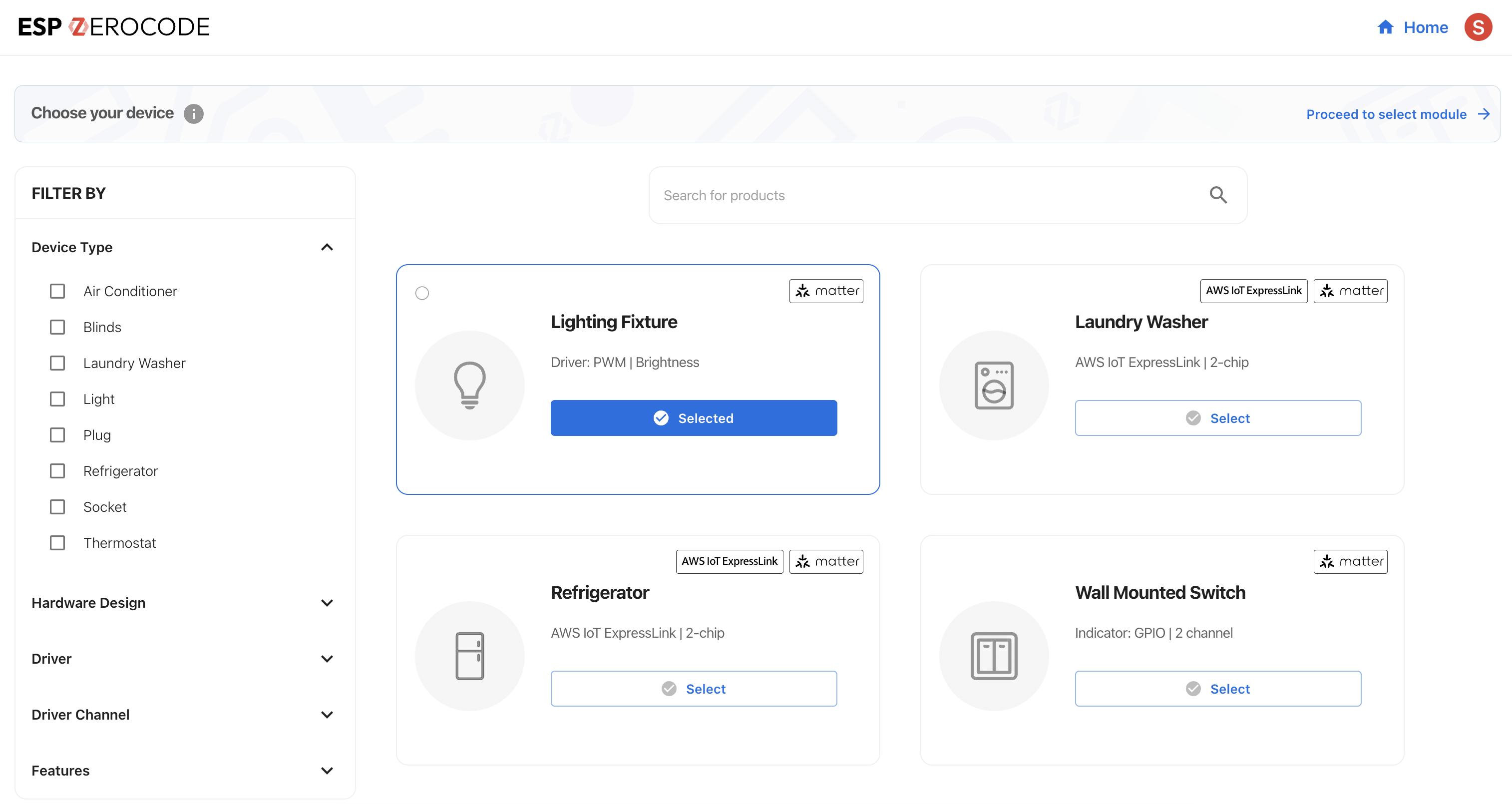
Choose an ESP module
Select the Espressif module you want for your product. If you wish to evaluate on a dev-kit first, please select a dev-kit instead.
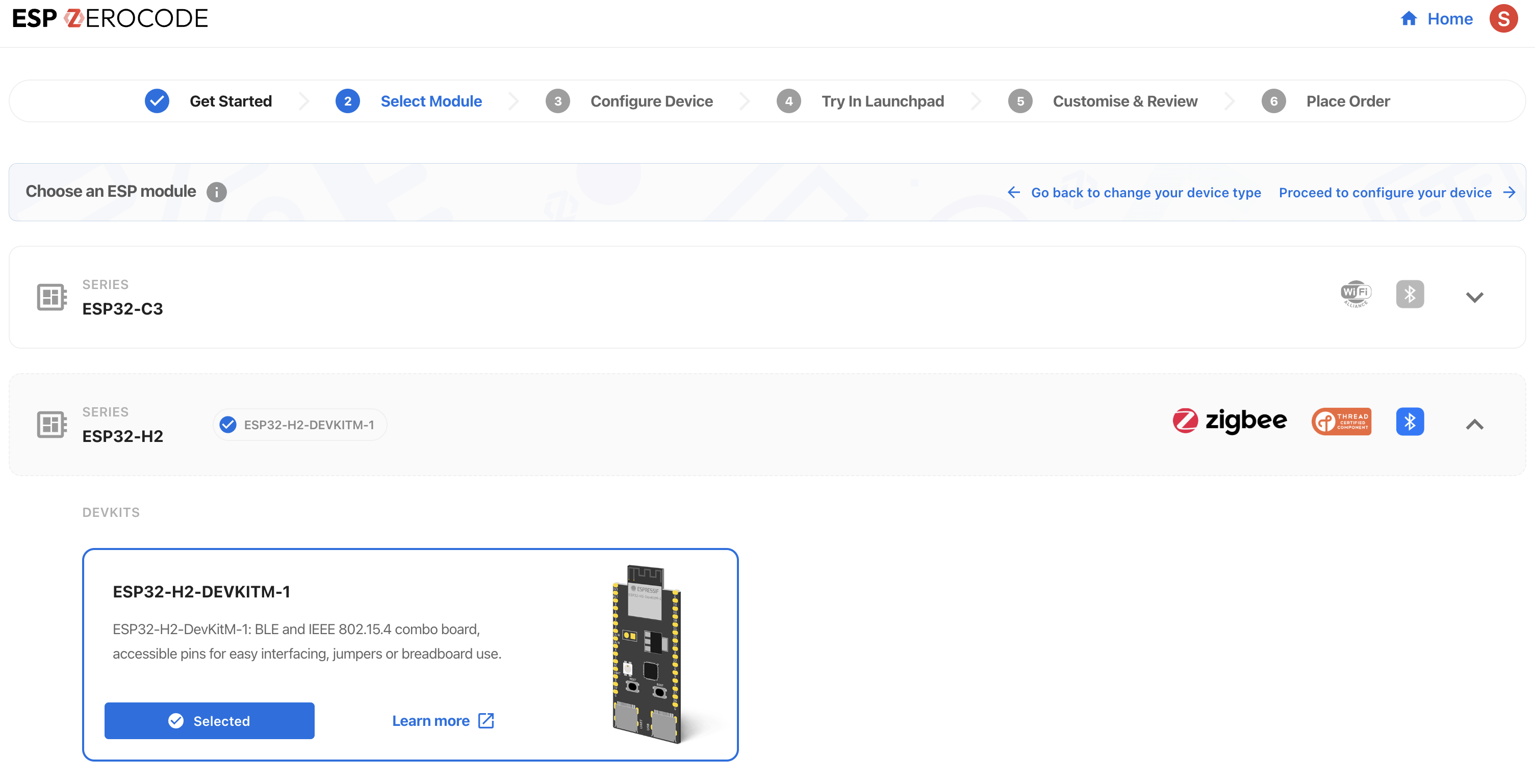
Configure your device
Based on your selected product and module, explore the available configurations. You can make changes and visualize them on your selected module.
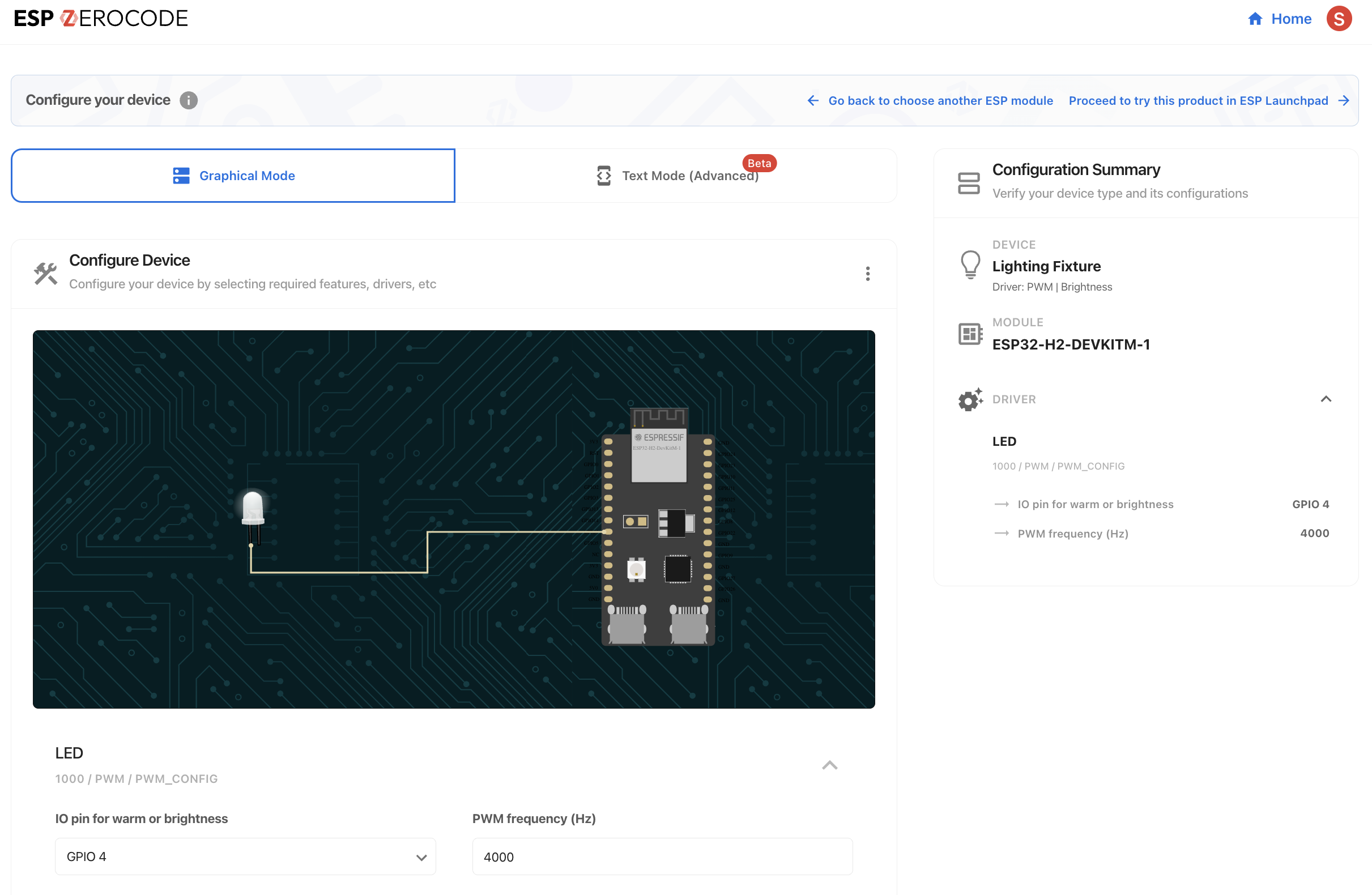
You can configure your product in 2 different ways:
Graphical Mode
In graphical mode, you can view the connections graphic that dynamically updates as you make changes to your configuration. Depending on your selected device and module, you may see a wide range of connections in the graphic.
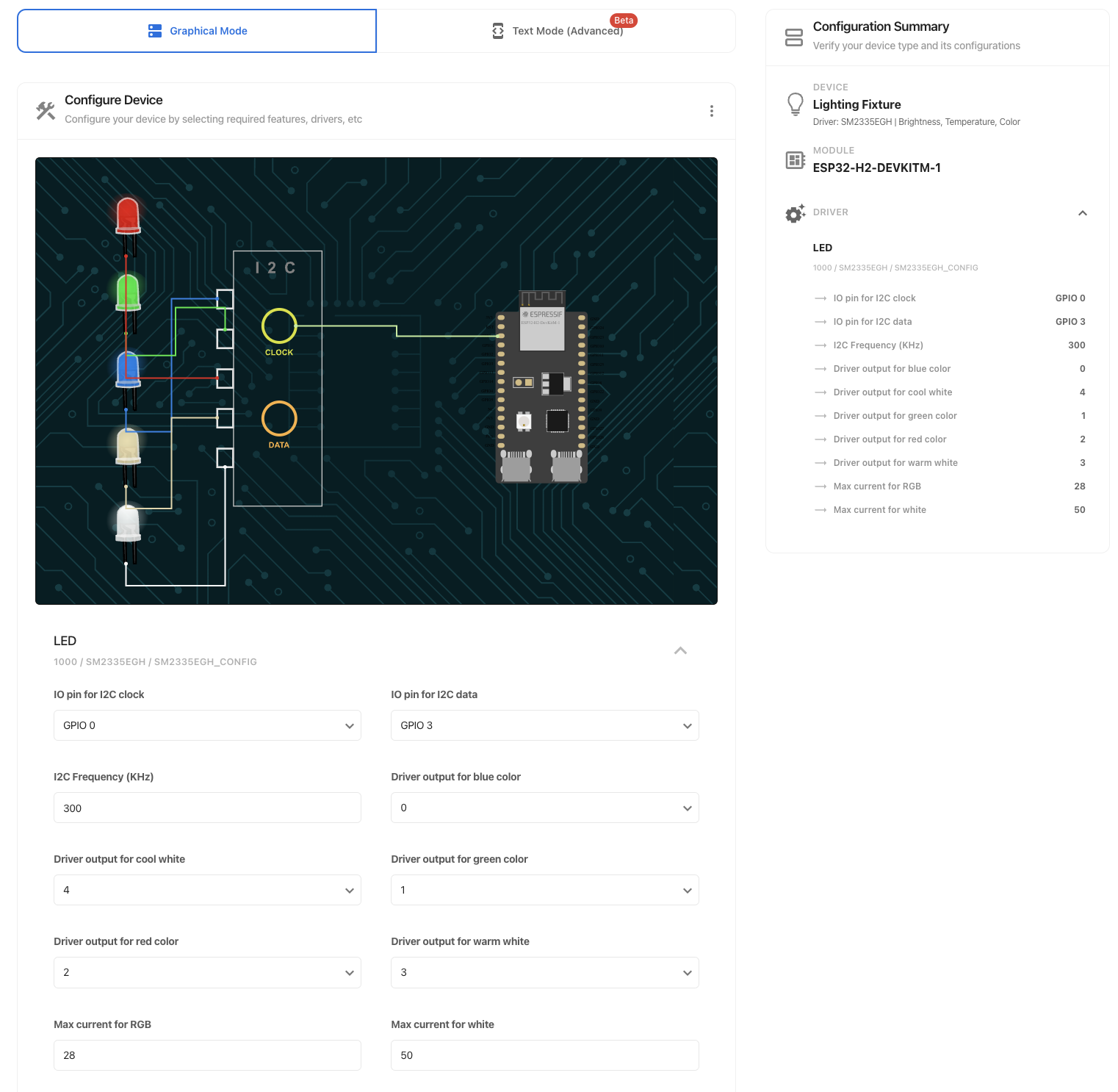
Text Mode (Advanced)
For certain applicable devices, an advanced configuration mode called Text Mode is available, allowing you to edit the product config directly in the JSON editor. To learn more about this feature, check out custom product configuration.
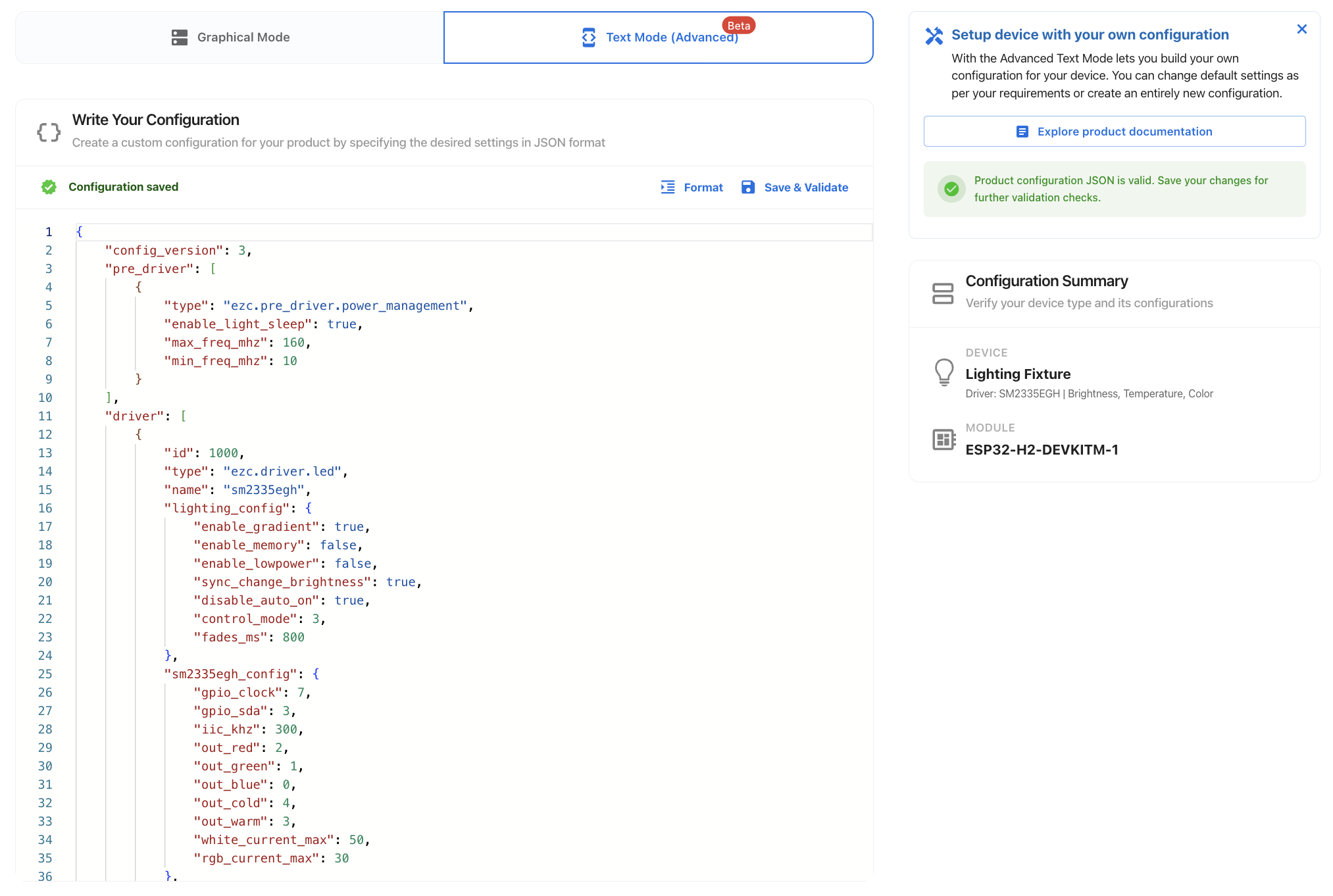
Try in ESP Launchpad
ESP Launchpad allows you to try your created product on your device immediately. Verify if everything is working as expected on your device. Make sure to save the QR code for using your device later.
If you have the device ready to be connected, you can instantly try the product in ESP Launchpad. If you do not have the device ready, you can download the firmware to flash it later, or simply proceed to the next step.
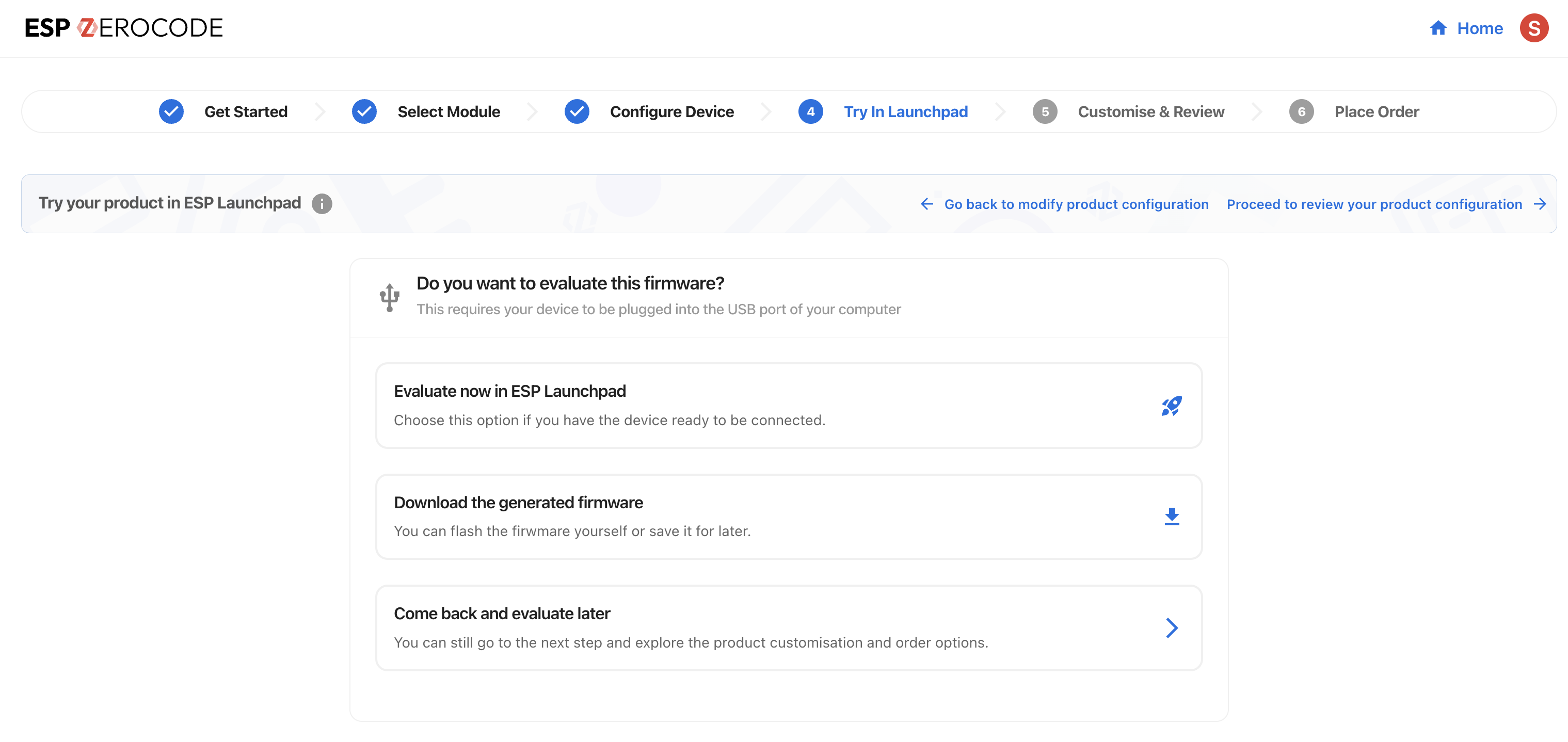
Customize & Review
Take a quick look at the choices you made earlier. Double-check the product, module, and configurations. If you want to make changes, you can go back to the previous steps and adjust your selections as needed.
ZeroCode Benefits
ESP ZeroCode products offer free security updates for 3 years and are Matter-compatible out of the box. Additionally, you can choose from the following additional certifications to use these badges on your product packaging:
- Works with Alexa
- Works with Apple Home
- Works With Google Home
- Works With Home Assistant
- Works with SmartThings
Place Order
Before the manufacturing process starts, a few things need to be taken care of. Since these are Matter modules, you need to be a CSA Member and get your product certified by CSA.
Espressif can assist you in this process. However, you can order test modules for your product right away. Simply input the desired quantity to confirm, and our dedicated ZeroCode support team will promptly contact you via email to facilitate the order process.
Order Samples
Complete the order module samples form, and a member of our support team will reach out to you via email to process your order.
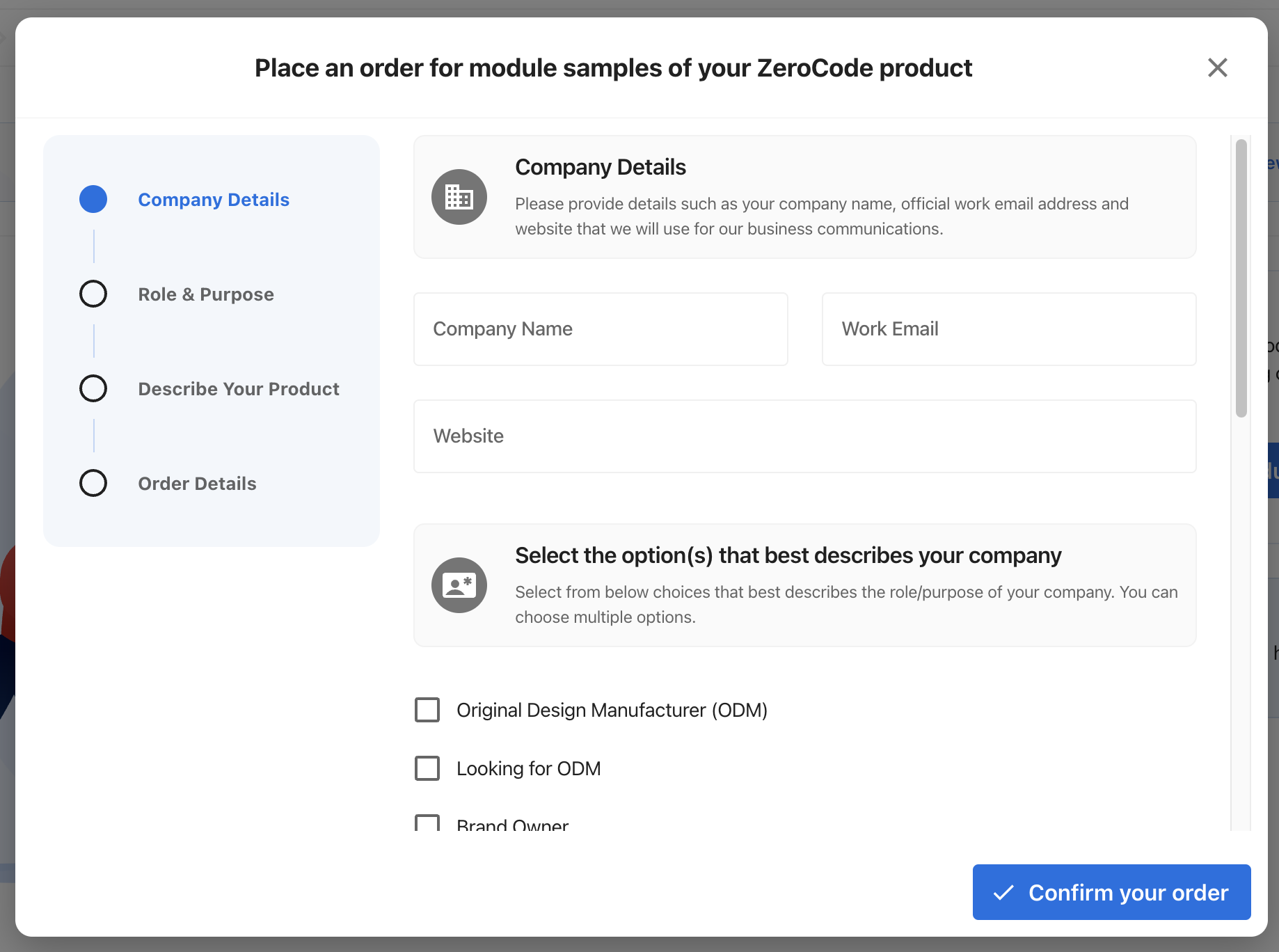
Order Production-Ready Modules
If you already have CSA membership and certification, you can directly place an order for mass production. Complete the order form, and a member of our support team will reach out to you via email to process your order.